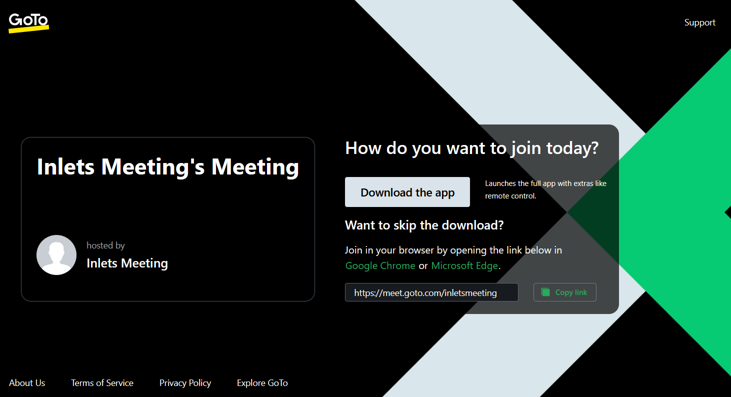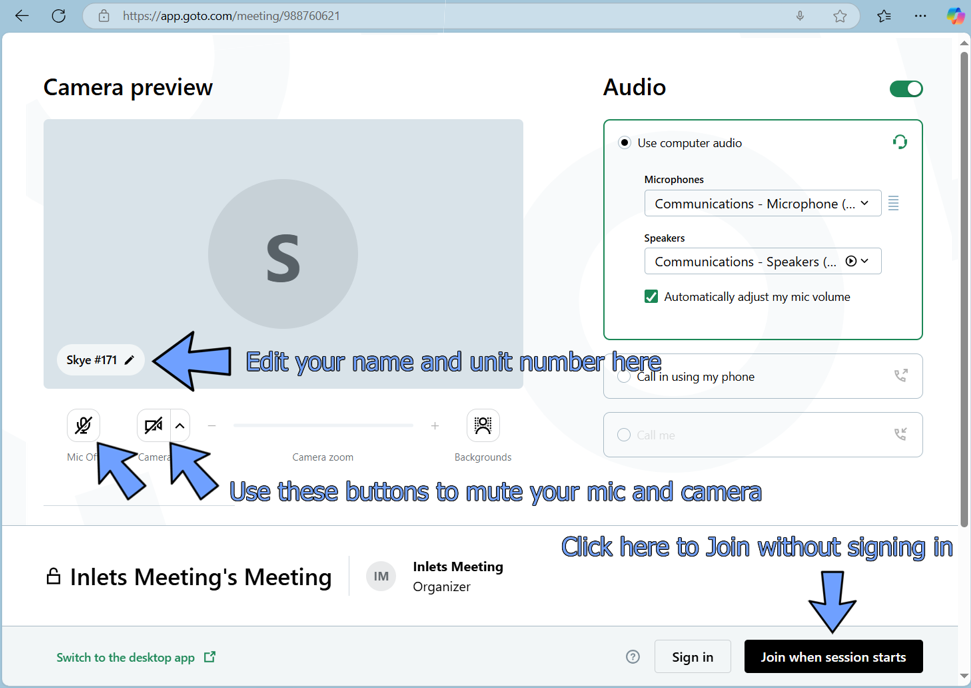|
|
GoToMeeting Virtual Meetings
To attend Inlets Virtual Meetings, you can join directly on some web browsers on your computer or phone, or by installing the GoToMeeting app on your computer or phone. You can use the button below to join a current meeting or click it anytime to test and make sure everything is ready on your end to virtually attend a meeting.
If your browser can't run the meeting, you will get a screen like this:
In that case, you can either visit the same link in Google Chrome or Microsoft Edge to join the meeting in that browser, or you can download the GoToMeeting program.
Click here to visit a webpage explaining how to download the correct version of GoToMeeting.
Click here to visit a webpage explaining how to download the correct version of GoToMeeting.
Joining an Inlets Meeting
As you join GoToMeeting, your computer may ask you for permission to access your microphone and camera. You can safely give those permissions. Once you reach the screen for joining Inlets Meeting's Meeting, please add your name and unit number as your attendee nickname. Also, please turn off your mic and camera. That way, you can view and listen to the meeting without other attendees being able to see you.
If there is no meeting currently being hosted, the "Join" button will say "Join when session starts."
If you want, you can "sign in" with or create a GoToMeeting guest account. This is optional.
If you want, you can "sign in" with or create a GoToMeeting guest account. This is optional.
Join by Telephone
You can also dial in using your phone.
From the United States, dial +1 (669) 224-3412. The Access Code for phone audio is 988-760-621 #
From the United States, dial +1 (669) 224-3412. The Access Code for phone audio is 988-760-621 #
copyright@2024